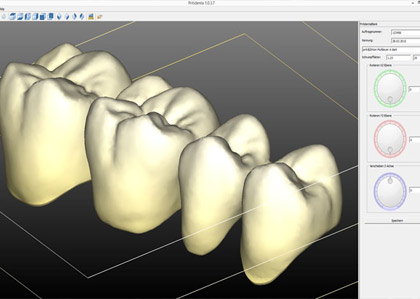MPT Multicolor Positioning Tool by pritidenta®
The pritidenta® multicolor round blanks are available with a software application which allows the specific color of the restoration to be determined when it is in the blank. The MPT software simulates the color gradient of the blanks after sintering and projects the color effect onto the CAD restoration. This enables the blank to be positioned exactly before milling, according to the required color effect.
All multicolor blanks from pritidenta have been digitally analyzed according to their basic shade and color gradient. This evaluation serves as a basis for the digital representation of each type of blank. The graphic representation of the restoration in the MPT software takes place at the same time as the color specification.
The entered CAD construction (in an open STL file) is shown in real-time, in its selected color, corresponding to its orientation and position within the relevant multicolor blank. The color graduation can be altered by rotating the blank and the color intensity can be determined by adjusting the height of restoration. There are various output formats available for transferring the selected position data to the CAM software. Almost all CAM programs are able to accept the data information. Depending on the integration depth, the transfer can be carried out either automatically or using controlled, manual positioning.
Multicolor blanks simplify the dental technical working procedures. In order to benefit from the advantages of using blanks reliably and consistently, it is important that a dental technician is in control of the software when the restoration is positioned within the blank. The MPT software from pritidenta produces a visualization of the color effect according to the position within the blank (previously determined in the CAD construction). The alignment information is passed on via the open transfer protocol, so that the position can be found in the following CAM software without difficulty. With the MPT - Multi Positioning Tool, the end aesthetical result is perfect.
PROCEDURE
1 ) Start the software
2 ) Open the CAD construction (STLfile)
3 ) Enter the data
4 ) Select the pritidenta multicolor blank according to color and height
5 ) Select the shrinkage factoz
6 ) Position and adjust the CAD restoration
With one click, the transfer formats can be saved: To save the CAD restoration in a new position, produce a document with screenshots and create a TXT file with data for positioning (rotation about the X-axis, Y-axis, height adjustment).
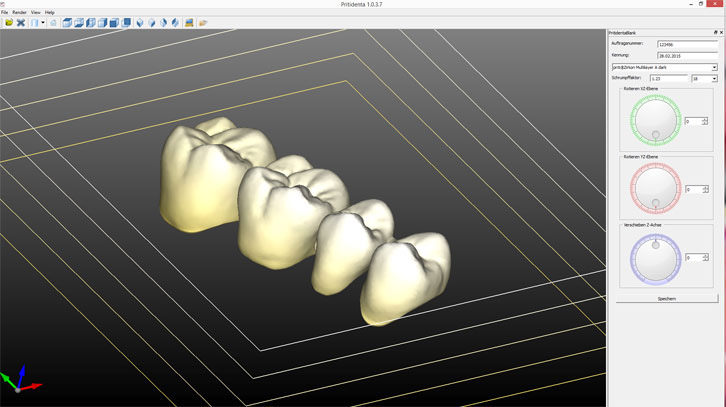
Image: Visualization of the multicolour color graduation in the CAD construction.
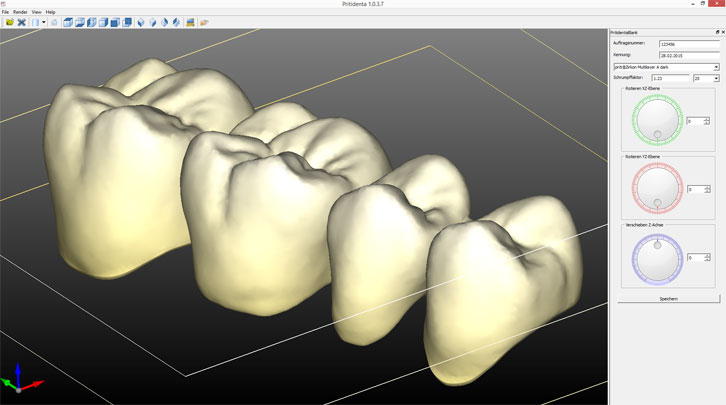
Image: Position in the upper third of the blank.
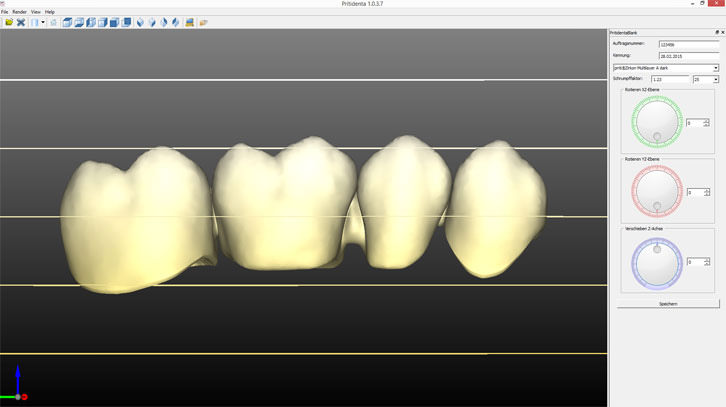
Image: Position in the upper third of the blank.
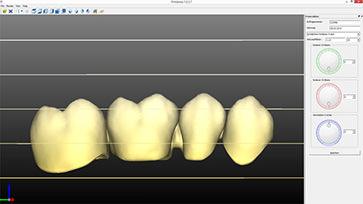
Image: Position in the upper third of the blank.